[gem_fullwidth video_background_type=”self” video_background_src=”https://partner.swipeclock.info/wp-content/uploads/2016/03/polygon5.mp4″ video_background_acpect_ratio=”1920:1080″ video_background_overlay_color=”#262f3f” video_background_overlay_opacity=”0.7″ video_background_poster=”12705″]

[gem_divider margin_top=”-10″]
[gem_divider margin_top=”40″]
[gem_divider margin_top=”300″][/gem_fullwidth]

EXPERIENCE
WorkforceHUB has a wide range of capabilities for Employees and Managers, all presented through a unified portal.
Take a tour of WorkforceHUB and see the experience for yourself!
Take a tour of WorkforceHUB and see the experience for yourself!
[gem_divider margin_top=”30″]
[gem_divider margin_top=”30″]
[gem_divider margin_top=”30″]
[gem_divider margin_top=”-50″][gem_fullwidth container=”1″ styled_marker_bottom_style=”figure” styled_marker_bottom_direction=”outside” background_color=”#212331″ padding_top=”160″ padding_bottom=”100″]
[gem_divider margin_top=”95″]
[/gem_fullwidth]
Employee and Manager Perspectives: Overview
See what employees see when they enter the portal.
Check out the manager experience from a high level.
[gem_fullwidth container=”1″ padding_top=”100″]
[gem_quickfinder style=”vertical-4″ quickfinders=”workforcehub-experience” connector_color=”#5f6574″]
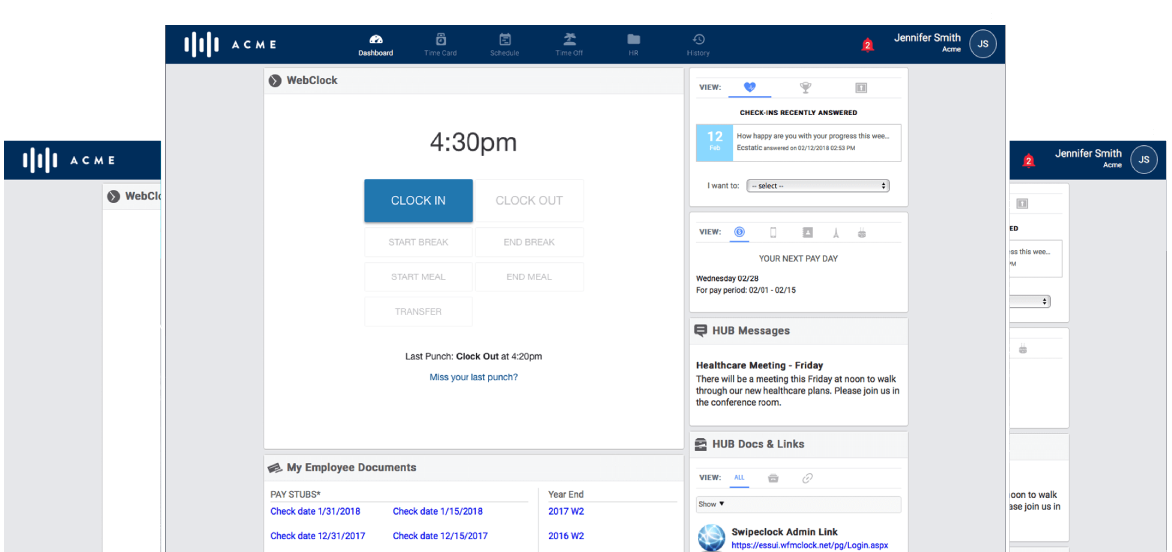
[/gem_fullwidth]
Employee Close Up
See how employees can quickly use WorkforceHUB
for everyday tasks.
for everyday tasks.
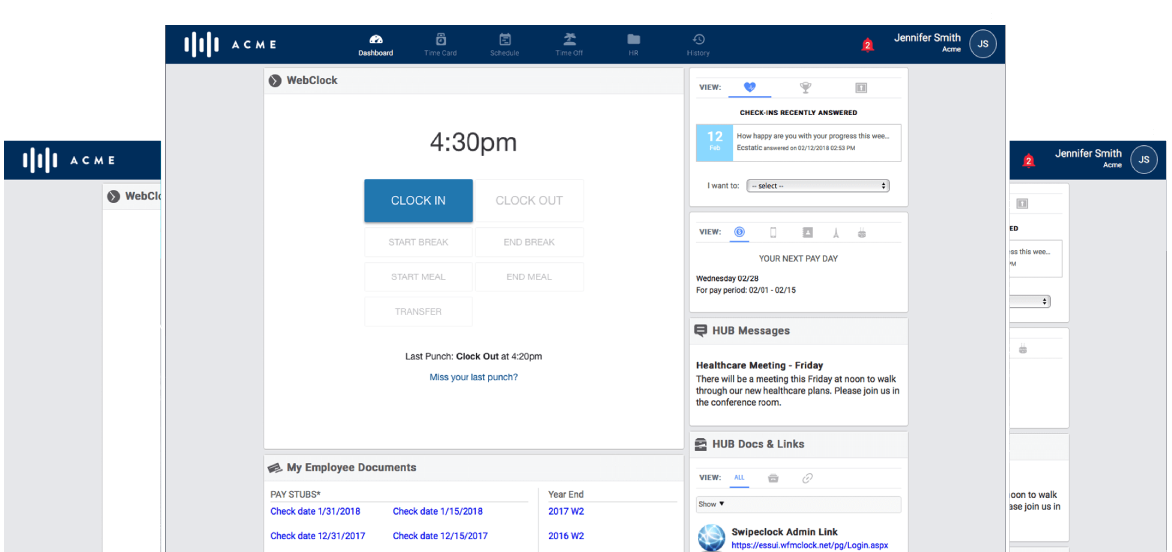
[gem_fullwidth background_style=”cover” container=”1″ padding_top=”150″ padding_bottom=”35″ video_background_overlay_color=”#49bcb3″ background_color=”#49bcb3″]
[gem_divider margin_top=”25″]
[gem_divider margin_top=”50″]
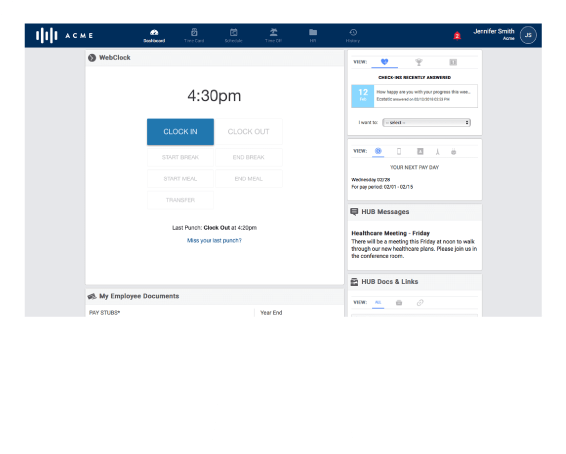
[/gem_fullwidth]
[gem_divider margin_top=”-30″][gem_divider margin_top=”-47″][gem_quickfinder style=”binded” columns=”3″ alignment=”left” title_weight=”thin” quickfinders=”manager-close-up” hover_icon_color=”#212331″ hover_box_color=”rgba(255,255,255,0.35)”]
Manager Close Up
Videos on how managers can post messages, create workflows, track read compliance and more with WorkforceHUB.
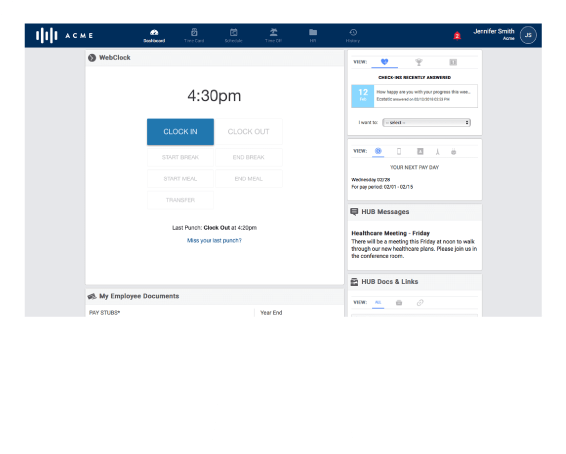
[gem_divider margin_top=”15″]
[gem_divider margin_top=”-25″]
[gem_divider margin_top=”35″]
[gem_divider margin_top=”50″]
Create
Custom Workflows
See how a workflow is created by a manager and followed by employees.
[gem_divider margin_top=”15″]
1. Manager creates a workflow to distribute a handbook and require employee review
[gem_divider margin_top=”15″]
2. Employee reviews a posted document
[gem_divider margin_top=”15″]
[gem_divider margin_top=”-25″]
[gem_divider margin_top=”35″]
[gem_divider margin_top=”50″]
Upload Document with
read receipt
See how a manager uploads a document and requires employee review with read receipt.
[gem_divider margin_top=”15″]
1. Manager uploads a document for employee review
[gem_divider margin_top=”15″]
2. Employee follows a workflow to review provide a read receipt
[gem_divider margin_top=”15″]
[gem_divider margin_top=”-25″]
[gem_divider margin_top=”35″]
[gem_divider margin_top=”50″]
Update
Employee Profile
See how an employee makes changes that a manager can review and approve.
[gem_divider margin_top=”15″]
1. Employee updates their profile.
[gem_divider margin_top=”15″]
2. Manager reviews and approves an employee profile change.
[gem_divider margin_top=”15″]
[gem_divider margin_top=”-25″]
[gem_divider margin_top=”35″]
[gem_divider margin_top=”50″]
Long Play
Version

Recent Comments